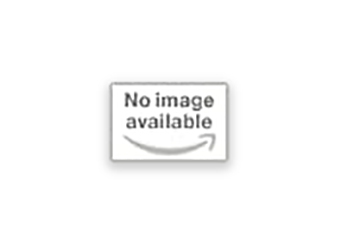
Eek! I used Ingram Spark to print and distribute my book, but the cover image is missing on my Amazon listing. What do I do?
If you said that before finding this blog, you’re in luck. Because you’ve fallen upon the answer.
What’s the Problem?
When you publish your book, Ingram Spark sends your book’s info all over the place. One of these places is Amazon.
Whatever information Amazon receives, they upload to their site. Soon, your book is for sale and everyone’s happy. Except for you. Because for some reason, your book cover is nowhere to be found.
That’s because sometimes, technology fails. Emails get lost. Information runs and hides inside a bunch of zeroes and ones. But don’t worry. There’s a fix.
Get Your Book Cover on Amazon
When your book cover is missing, Ingram Spark can help. But you’ve got to let them know first. Here’s how.
2. Click on the Support button in the bottom right corner of your screen.
3. Click on the Contact Us tab.
4. Click on the Email Us button.
5. Fill in your information. (Note: On the main page of Ingram Spark, your account number is visible at the top right corner. You’ll need that info.)
That’s it! In a day or two or three or four, they’ll email back to let you know they resent your book information, so it should update soon. Until then, relax and wait.
Need Help Writing That Email?
Not sure what to say in your email? Just copy this text and type in your book’s information.
Hello,
I just released [BOOK TITLE] and the cover is not showing up on Amazon.
Can you please resubmit my book’s info so the picture will show up?
The ISBN for my title is [ISBN # GOES HERE].
Thank you,
[YOUR NAME]
Get More Publishing Answers
Have more questions about publishing? Check out Argyle Fox Publishing’s blog and our FAQs. Happy writing!